The leads that are secured during your sales process are added as opportunities in Salesforce once they are deals in progress. It represents a potential sale or deal you’re working on with a customer.
It acts as a central hub for tracking all the details and activities related to a specific sales prospect. Opportunities provide a centralized view of your sales pipeline, allowing you to visualize potential revenue, track the progress of different deals, and forecast sales performance.
They facilitate collaboration between sales reps and other teams (marketing, customer support) by providing a shared platform for communication and data access.
What are the Opportunities in Salesforce?
Opportunities in Salesforce represent a transaction between your company and an Account. Typically, this is a potential sales transaction that includes information about the specific products and services one of your sales representatives presents to a prospective customer.
An Opportunity typically represents either:
- Completed sale
- A lost potential sale
- Potential for a future sale
In other words, opportunities in Salesforce store information that helps us make a deal. You can create opportunities for existing accounts or by converting a qualified lead.
Necessary Fields of Opportunities in Salesforce
The following are the essential fields of Opportunities in Salesforce.
1. Opportunity Name
This required text field represents the name of the specific deal as you want it to appear on your list of opportunities or on a pipeline report.
2. Amount
When products are added in an opportunity, this field is read-only as it displays the total amount of all opportunity line items.
3. Close date
This field describes when you’ll close a deal. It is a required field, and it is commonly used to track the date on which the deal is closed.
4. Expected Revenue
This is a read-only field that is automatically generated by multiplying the Amount field by the Probability field.
5. Opportunity Owner
This person in your organization owns the opportunity. Though an opportunity record has only one owner, many users can still collaborate on a chance with the help of an opportunity team-related list.
6. Private
If you want to keep an opportunity private, select this checkbox to make the record accessible only to you and the system administrator.
7. Stage
This is a required field that allows you to track your opportunities following your company’s established sales process. Salesforce provides a set of standard drop-down list values common to solution selling, but you can modify these values. Opportunities can be open or closed(Closed Won or Closed Lost).
8. Probability
It is a percentage field. The probability is the confidence factor associated with the likelihood that you’ll win the opportunity. Each sales stage that your company defines is associated with a default probability of closing.
When you win a deal, the probability is 100% because you won it; if you lost it, then it is 0%. A system administrator can modify these percentages and also add new stages.
9. Primary Campaign Source
It defines the name of the campaign responsible for generating the opportunity. For opportunities created during lead conversion, this field is automatically filled in with the campaign name from the lead.
If the lead has multiple associated campaigns, the campaign with the most recently updated member status is inserted into the opportunity.

The relationship between account and opportunity is one too many.
Related Lists of Opportunities in Salesforce
There are various kinds of lists available for opportunities in Salesforce. Here are some of the important ones.
1. Opportunity Teams
An opportunity team is a group of Salesforce users who work together on a sales opportunity. We can build different teams for each opportunity that we own. When selecting an opportunity team, we can give other users different access according to our sharing model.
Opportunity teams show who’s working on the opportunity and what each team member’s role is. Using opportunity teams makes it easier for you to track the work of a team, too. We can also define a default team that can be added to multiple opportunities. We have to enable the opportunity team from setup.
2. Competitors
It is a related list that describes the competitors associated with that particular opportunity. This is the list to show the strengths and weaknesses of the competitors for that opportunity. We can track competitors in a pending sale by listing the competitors’ names in the opportunity.
3. Subscriptions
This is an object available on the opportunity so that we can provide a subscription for products that require renewal after a certain period.
4. Partner
It shows all the partners (other accounts) involved in that opportunity. These Partners are stored as an account in your org. We can have different partners for different opportunities. These partners are stored with their respective roles that the system administrator can edit.

Example: Let’s suppose Company X wants to build an office in Jaipur and Udaipur and gives the order to company A to make the office. Now, to complete that work, company A will contact other Accounts to buy (Cement, brick, marble, etc) as per the location at which the building will be built. A will contact Jaipur and Udaipur companies to buy building materials and items that will be used to make buildings in Jaipur and Udaipur, respectively. In this way, one opportunity is related to 2 different accounts to buy building material items.
5. Contact Role
When one contact is related to many opportunities and one opportunity is related to many contacts, then their junction object is known as the opportunity contact role. The contact role is at many sides and on side there is opportunity and contact.
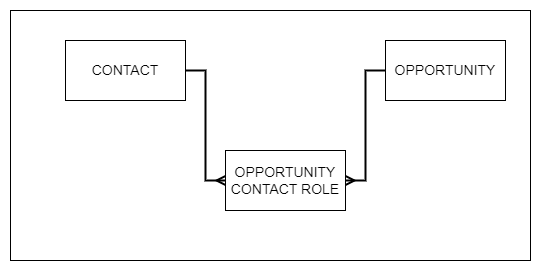
6. Stage History
Stage history lets you track the changes made to an opportunity so you can see who changed the opportunity and when. This is not an editable related list. Every time a user changes the Amount, Probability, Stage, or Close Date fields, a new entry is added to the Stage History-related list. All entries include details of the change and who made it.
7. Opportunity Line Items
This field connects opportunities with products stored in your Salesforce system. They allow you to link specific products from your product catalogue to a particular opportunity, showcasing the potential sale composition.

Salesforce Opportunities Sales Processes
Sales processes allow for the creation of different cycles that a Sales representative follows for opportunities. We can set up different sales processes to control the steps our users follow for opportunities because there are various stages through which an opportunity gets in the process of sales
In a Sales process, we define the picklist values of the Status field, which will be available to the user using that Sales process. By implementing different sales processes, we can have a different lead life cycle for each kind of sale. Sales processes are included in record types, which can be assigned to the user’s profile to have a different sales life cycle.
Setting up each process takes several steps:
- Create the opportunity stages needed in the sales process.
- Name the sales process, and select what opportunity stages are included in that particular process.
- Create a record type for the sales process. Record types link the sales process to the page layout that goes with it.
Salesforce Opportunities Big-Deal Alert
An organization can use alerts that automatically send an email notification for opportunities with large amounts. Customize this alert to send an email when an opportunity reaches a threshold. Our threshold consists of an opportunity amount and probability.
For example, send an email to your team that an opportunity of $500,000 has reached a probability of 90%.
